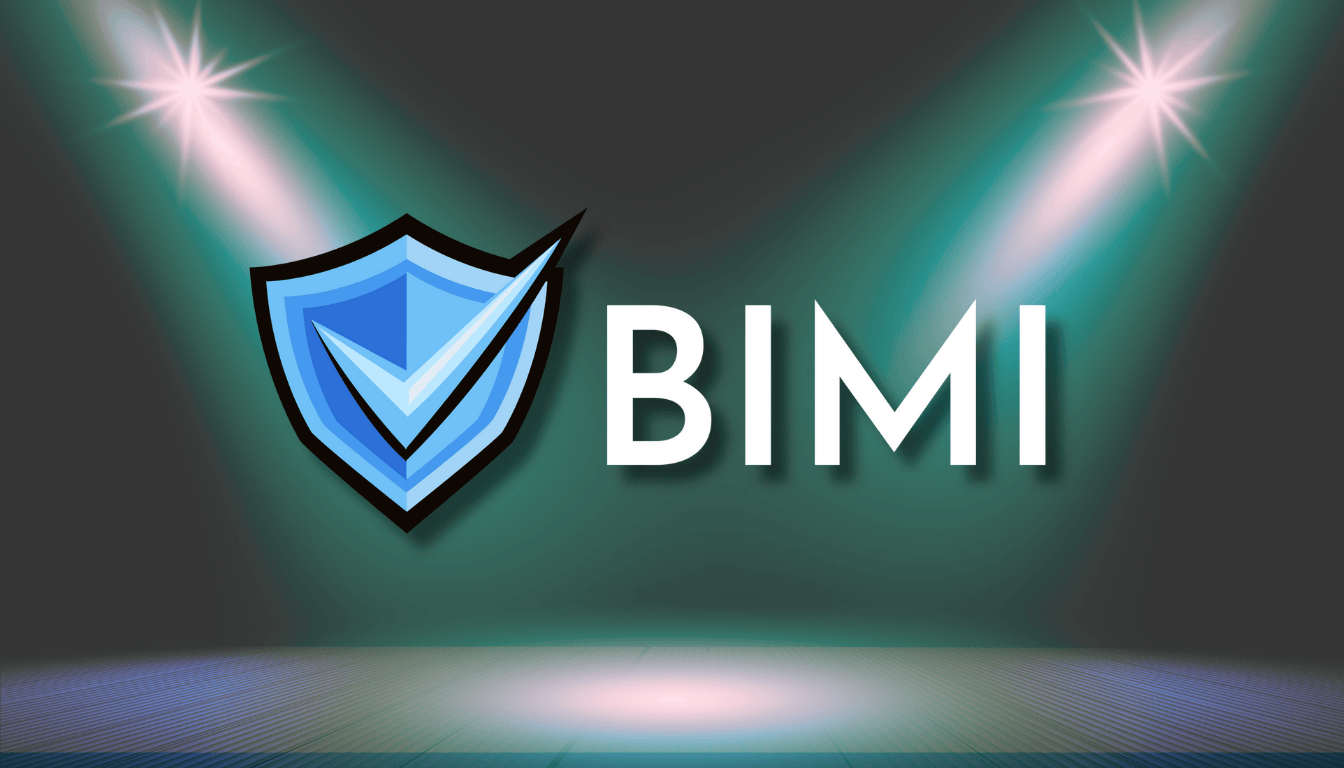
What Exactly Is BIMI And How It Transforms Your Email Marketing?
BIMI (Brand Indicators for Message Identification) is revolutionizing email marketing by enhancing brand visibility, boosting trust, and improving email engagement rates.
What is BIMI?
BIMI stands for Brand Indicators for Message Identification. It is an email specification that allows brands to display their verified logos next to emails in recipients' inboxes.
By working alongside existing email authentication protocols like SPF, DKIM, and DMARC, BIMI ensures that only authenticated emails from legitimate senders can display these logos.
By working alongside existing email authentication protocols like SPF, DKIM, and DMARC, BIMI ensures that only authenticated emails from legitimate senders can display these logos.
Why BIMI Matters?
BIMI was created to combat phishing and spoofing while enhancing brand trust. It acts as a visual cue in crowded inboxes, making it easier for recipients to identify authentic emails from trusted sources. This not only improves security but also boosts brand recognition and user engagement.How BIMI Transforms Email Marketing?
- Enhanced Brand Visibility
Displaying your logo directly in inboxes helps your brand stand out. Whether or not a recipient opens the email, the logo reinforces brand recognition. Research shows that implementing BIMI can increase open rates by up to 39% and improve brand recall by 120%. - Boosted Trust and Engagement
BIMI adds a layer of credibility by signaling that your emails are legitimate. Recipients are more likely to engage with emails they recognize as authentic. This can lead to higher click-through rates and even increased purchase likelihood—by up to 32% in some cases. - Improved Email Security
By requiring robust authentication protocols like DMARC, BIMI reduces the risk of phishing and spoofing attacks. This protects both your brand reputation and your customers.
How To Implement BIMI?
- 1. Prepare Your Logo
Use a high-quality SVG file of your logo. Ensure it meets BIMI specifications (e.g., square format without taglines). - 2. Set Up Authentication Protocols
Implement SPF, DKIM, and DMARC with a policy set to "quarantine" or "reject". - 3. Create a BIMI Record
Add a TXT record in your DNS that points to the URL of your logo file. - 4. Obtain a Verified Mark Certificate (VMC)
Some providers require VMCs for additional validation before displaying logos.
Where Are BIMI Logos Displayed?
BIMI logos are supported by major mailbox providers like Gmail, Yahoo Mail, Apple Mail, and others. Depending on the provider, logos may appear next to the sender's name in the inbox list or within an open email message.Ready to elevate your email marketing game?
Contact our experts today to implement BIMI for your brand.
Explore more about email authentication protocols like DMARC
By adopting BIMI, you not only enhance your brand’s visibility but also build trust with your audience while safeguarding against phishing attempts. It's a win-win for both marketers and customers!



