What Is SPF?
Sender Policy Framework – What It Is And Why It's An Absolute Must?
SPF is an email security protocol that lets you define exactly which servers are allowed to send emails on behalf of your domain.
A vital part of BIMI certification, the SPF is like your brand’s VIP list. If the server sending it is on the list, the email gets escorted straight into the inbox!
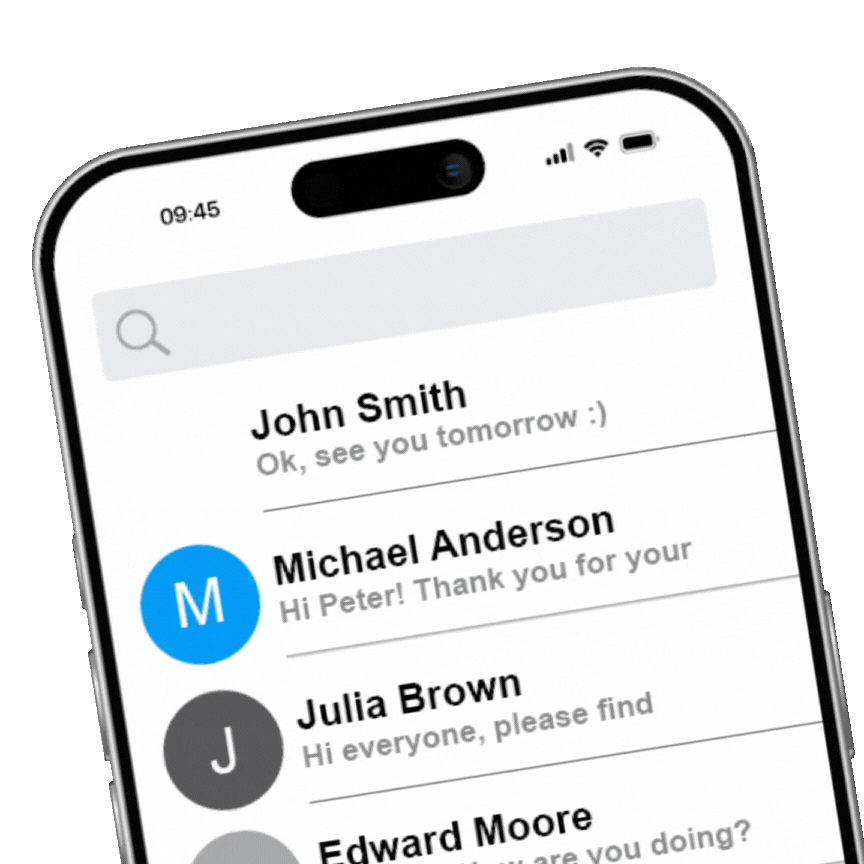
Why You Need SPF?
Make Sure Inboxes Trust You
- Sales uses HubSpot or Salesforce to send outreach emails.
- Marketing sends newsletters through Mailchimp, Drip, or Klaviyo.
- Customer support handles tickets through Zendesk, Freshdesk, etc.
- Accounting sends receipts and billing notifications via Stripe or QuickBooks.
Each of these services sends email on your behalf—but unless they’re explicitly authorized in your SPF record, inbox providers like Gmail or Outlook may not trust them.
SPF allows you to define and control this list of trusted platforms, so your legitimate emails are recognized and delivered securely.
Why SPF Matters?
Let’s say someone tries to send an email pretending to be you—maybe a scammer or spammer.
SPF helps email providers like Gmail or Outlook recognize, "Hey, this message isn’t coming from an approved source."
That email will likely get flagged, blocked, or sent to spam.
With SPF in place, you’re essentially telling the world: “Only these specific servers are allowed to send emails on behalf of my domain.”
Everything else gets filtered out—protecting your brand and your recipients.
What Are The Mechanics of SPF?
SPF works through a simple three-step process:- 1. Publishing an SPF Record
The domain owner adds a DNS record that lists which servers are allowed to send email on behalf of the domain. - 2. Email Verification
When an email is received, the recipient's mail server checks the SPF record by performing a DNS lookup. It compares the sender's IP address to the list of authorized servers. - 3. Delivery Decision
Based on the result, the receiving server takes action: if the email is from an approved source, it is likely delivered, but if the server isn’t on the list, the email may be rejected or flagged as spam.
How SPF Fits Into BIMI?
SPF works best when paired with two other security protocols:- DKIM (DomainKeys Identified Mail)
Adds a digital signature to your emails, providing inboxes with another way to verify if an email has been sent from an authorized server. - DMARC (Domain-based Message Authentication, Reporting, and Conformance)
Basically tells inboxes what to do if SPF or DKIM checks fail, and delivers detailed reporting on any attempts at impersonating your brand.
Step Closer To The Verified Check Mark
When SPF is properly configured, email providers like Gmail and Outlook can verify that emails claiming to come from your domain are legit.
Let our team help you get your SPF right—from setting up all the way to optimization.
