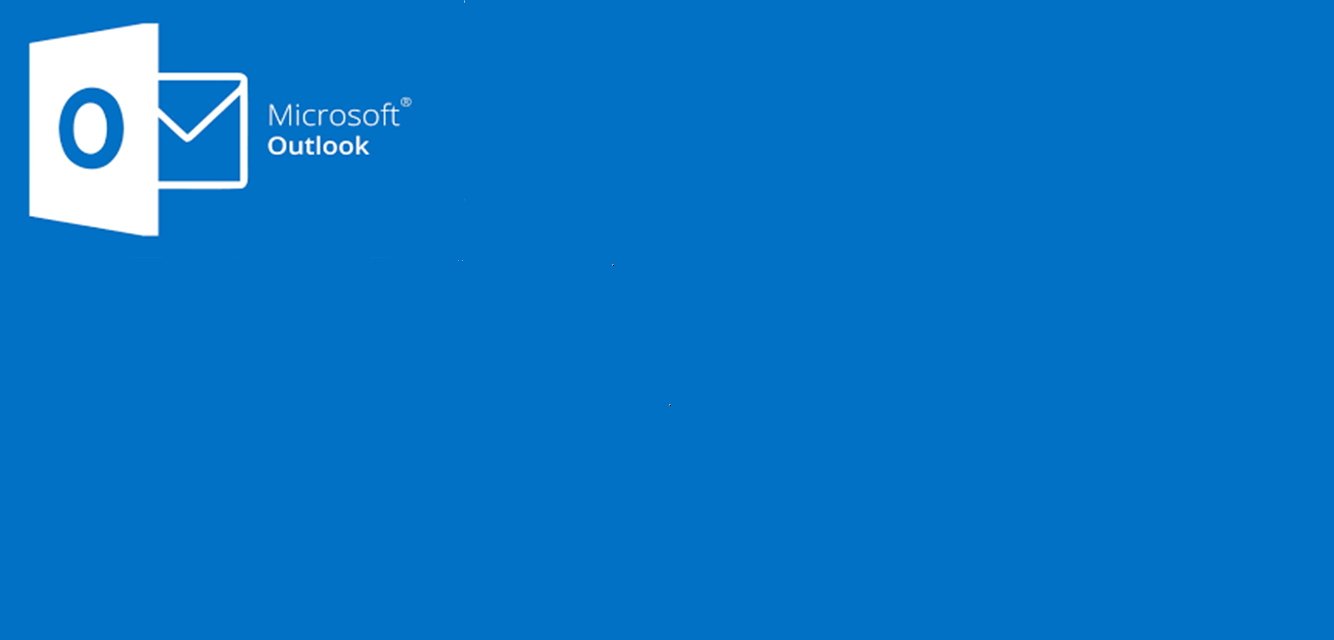
How to Use BIMI with HubSpot for Maximum Email Trust
What is BIMI and Why HubSpot Marketers Should Care
BIMI (Brand Indicators for Message Identification) is a standard that allows authenticated senders to display their official brand logo beside emails in supported inboxes. With HubSpot powering your campaigns, BIMI increases visibility, trust, and direct recognition—making your message stand out from the crowd.
BIMI Benefits for HubSpot Email Campaigns
- Enhances Brand Trust: Visually verifies that emails come directly from your company, strengthening credibility.
- Boosts Engagement: Improves open rates and interaction through instant brand recognition in the inbox.
- Extends Marketing Impact: Turns every outreach email—whether a newsletter, announcement, or nurture flow—into a “free billboard” for your brand.
- Protects Against Phishing: Helps recipients instantly identify genuine communications, reducing the risk of phishing attacks.
How to Set Up BIMI for HubSpot Outreach
1. Authenticate Your Sending Domain
Set up SPF, DKIM, and DMARC for your HubSpot sending domain. DMARC policy must be strict (“quarantine” or “reject”).
2. Prepare Your Logo for BIMI
Design your trademarked brand logo as an SVG Tiny PS file, square, and under 32KB. For Gmail and other top providers, you may need a Verified Mark Certificate (VMC).
3. Publish Your BIMI DNS Record
Add a TXT record to your domain DNS settings, referencing your logo file and VMC (if required).
Example: text v=BIMI1; l=https://yourdomain.com/logo.svg; a=https://yourdomain.com/vmc.pem
4. Test and Monitor Logo Display
Use BIMI inspector tools for compliance and test with sample campaigns to see your logo in action across popular inboxes (Gmail, Yahoo, Apple Mail, Fastmail).
BIMI for HubSpot: Outreach Campaign Use Cases
BIMI with HubSpot amplifies every campaign:
- Sales Outreach: Displaying your trusted logo builds credibility for cold emails and follow-ups.
- Newsletters: Turns routine updates into consistent, branded touchpoints.
- Automated Workflows: Ensures all nurture and drip emails begin with instant brand credibility.
- Event Invites & Announcements: Boost attendance and engagement through the trust of your visible logo.
Advanced HubSpot BIMI Tips
- Align Outreach Domains: Ensure all outreach domains—including newsletters, automation, and transactional—are properly configured for BIMI display.
- Monitor Performance: Track campaign results and measure the impact on deliverability.
- Keep Assets Updated: Regularly update logos and certificates to maintain compliance and trust.
- Coordinate with IT: Work closely with your IT team for advanced DNS configurations and certificate management.
- Leverage Analytics: Use HubSpot’s reporting tools to monitor reputation and engagement improvements after BIMI activation.



