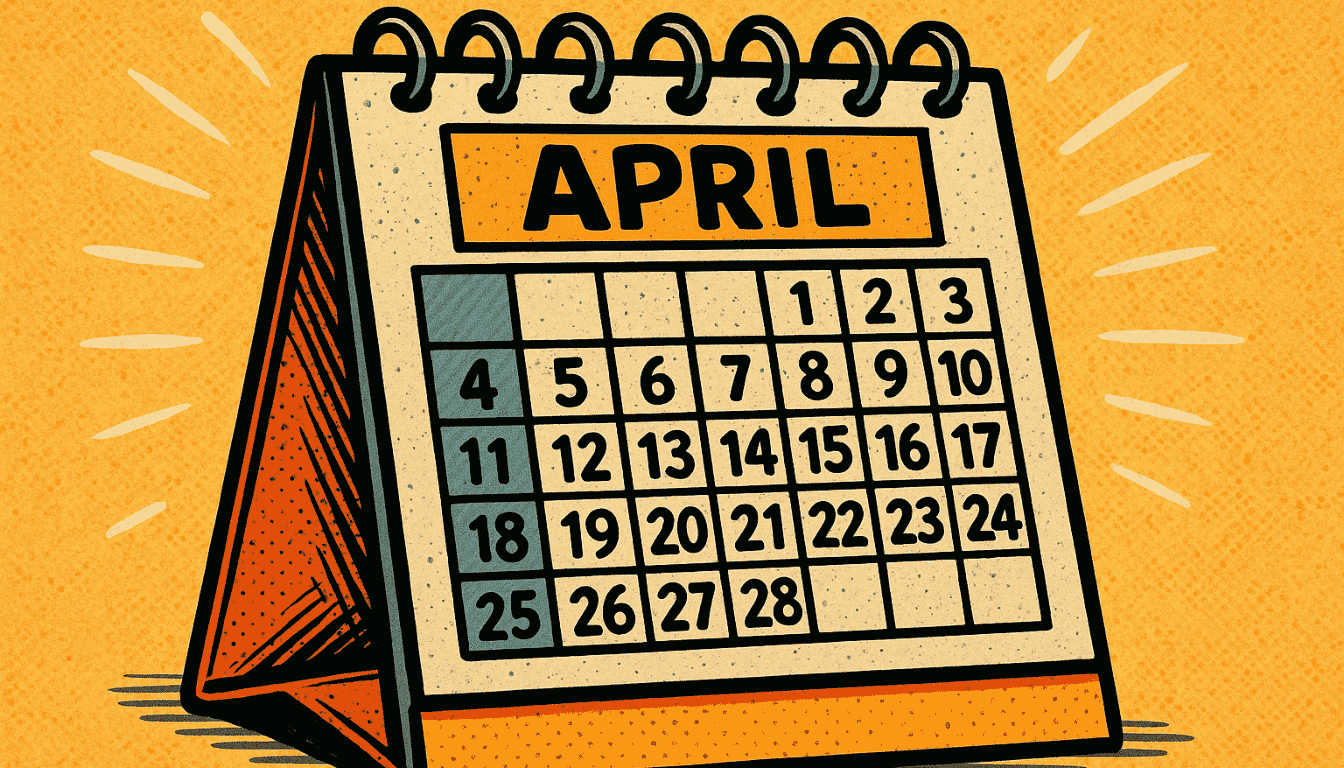
The Complete VMC Application Process Timeline: What to Expect at Each Stage
Applying for a Verified Mark Certificate (VMC) is a multi-step process that requires careful preparation, documentation, and coordination with a certificate authority.
Why Understanding the VMC Timeline Matters
Knowing what to expect at each stage of the VMC application process helps you plan resources, avoid delays, and ensure your brand logo appears in inboxes as quickly as possible. Each step has specific requirements and potential bottlenecks that can impact your overall timeline.
Stage 1 – Preparation (1–4 Weeks)
- Trademark Registration: Ensure your logo is a registered trademark with a VMC-recognized office. If you need to register a new trademark, allow several months for processing; if you already have one, you can proceed immediately.
- Logo Preparation: Prepare a BIMI-compliant SVG Tiny PS logo that matches your trademark registration exactly.
- DMARC Policy Setup: Set your domain’s DMARC policy to “quarantine” or “reject” at 100% enforcement. Maintain this policy for at least 30 days before applying for a VMC.
- Documentation Gathering: Collect your trademark certificate, proof of domain ownership, and any necessary license agreements if the applicant is not the direct trademark owner.
Stage 2 – Application Submission (1–2 Days)
- Choose a VMC Provider: Select a certificate authority (such as DigiCert, Entrust, or GMO) and create an account with them.
- Submit Application: Complete the online application process, uploading your trademark certificate, logo file, and any required supporting documentation.
- Payment: Pay the VMC application fee, which may vary depending on your chosen provider.
Stage 3 – Validation and Review (1–3 Weeks)
- Trademark Validation: The certificate authority will verify your trademark registration with the appropriate office or database to ensure its validity.
- Domain Ownership Validation: Demonstrate control of your domain using the method specified by your provider—typically via email, DNS TXT record, or file upload.
- Organization Verification: The certificate authority will confirm your organization’s legal existence and may request additional documentation or conduct a verification call.
- Logo Compliance Check: Your SVG logo will be reviewed for BIMI and trademark compliance. If any issues are identified, you may be asked to make corrections and resubmit.
Stage 4 – Certificate Issuance (1–3 Days)
- Final Approval: After all validations are successfully completed, the certificate authority issues your VMC as a .pem file.
- Download and Store: Download the certificate and store it securely for use in your DNS record configuration.
Stage 5 – DNS Record Update and Deployment (1–3 Days)
- Publish BIMI DNS Record: Add or update your BIMI DNS TXT record to reference the URLs of your SVG logo and VMC file.
- DNS Propagation: Allow up to 48 hours for DNS changes to propagate globally.
- Testing: Use BIMI testing tools to verify that your logo and VMC are correctly configured and visible in supported email clients.
Typical VMC Application Timeline Overview
- Preparation: 1–4 weeks (longer if trademark registration is needed)
- Application Submission: 1–2 days
- Validation and Review: 1–3 weeks
- Certificate Issuance: 1–3 days
- DNS Update and Deployment: 1–3 days
Total time: 2–6 weeks (if trademark is already registered), or 3+ months if new trademark registration is required.
Common Delays and How to Avoid Them
- Incomplete Documentation: Double-check all documents before submission to avoid delays and back-and-forth with the Certificate Authority (CA).
- Logo Non-Compliance: Validate your SVG logo with online tools to ensure it meets BIMI requirements before applying.
- DMARC Not at Enforcement: Make sure your DMARC policy is set to “quarantine” or “reject” for at least 30 days prior to starting the VMC process.
- Trademark Issues: Confirm your trademark is registered with a VMC-accepted office and that it matches your logo exactly.
Final Steps and Ongoing Maintenance
- Monitor your BIMI and VMC setup regularly: Ensure continued compliance and logo display.
- Renew your VMC annually: Update your DNS records as needed.
Need help navigating the VMC application process?
Contact our support agents for expert guidance on documentation, validation, and deployment.
Find more answers in our VMC and BIMI FAQ section.
A smooth VMC application depends on early preparation, complete documentation, and strict compliance with all technical and legal requirements—plan ahead to avoid delays and ensure your brand logo appears in inboxes as soon as possible.



