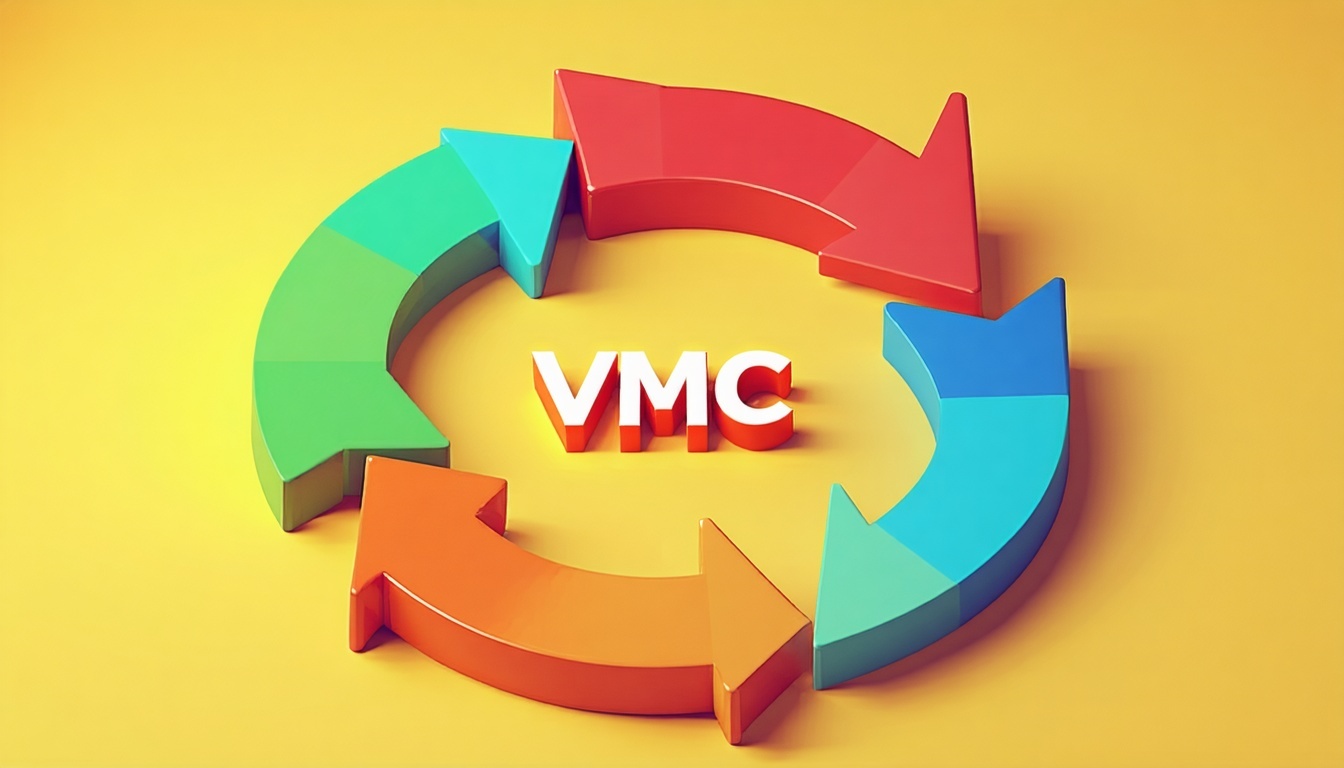
VMC Reissuance and Renewal: Proactive Management Strategies
Why Proactive VMC Management Matters
VMCs must be reissued and renewed annually to maintain compliance with industry standards and ensure your brand logo remains visible in supported email clients. Proactive management prevents lapses that could disrupt your email branding and require emergency remediation.
Understanding VMC Reissuance and Renewal
- Annual Reissuance Requirement: VMCs must be reissued every 397 days (just over a year) to comply with security best practices, even if you have a multi-year plan.
- Renewal Process: Renewal involves revalidating your trademark, organization, and domain, and updating your BIMI DNS record with the new certificate.
- Consequences of Lapses: Failure to renew or reissue on time can result in your logo disappearing from inboxes and may require a full revalidation process to restore.
Proactive Management Strategies
Calendar Reminders and Alerts
Set up automated reminders at least 60 and 30 days before your VMC expiration date to ensure you start the renewal process early.
Centralized Certificate Inventory
Maintain a secure, up-to-date inventory of all VMCs, including expiration dates, domains, and responsible contacts, to avoid missed renewals.
Assign Ownership
Designate a primary and backup certificate manager within your organization to oversee renewals and respond to CA communications.
Monitor BIMI and DMARC Compliance
Regularly check that your DMARC policy remains at enforcement and your BIMI DNS record is accurate, as changes may require VMC reissuance.
Prepare Documentation in Advance
Keep trademark certificates, business registration, and authorization letters current and easily accessible for revalidation.
Test Logo Display
After each reissuance, use BIMI testing tools to confirm your logo is displaying correctly in all supported email clients. This is a common problem.
Renewal and Reissuance Checklist
- Receive renewal reminder: Get notified by your VMC provider (DigiCert, Entrust, GMO, etc.).
- Confirm details: Ensure all organization, trademark, and domain information is unchanged and valid.
- Complete revalidation: Fulfill any required revalidation steps with the Certificate Authority.
- Download new VMC: Download and securely store the new VMC .pem file.
- Update BIMI DNS record: Update your BIMI DNS TXT record with the new certificate URL.
- Verify logo display: Use BIMI validation tools to check logo display and compliance.
- Document renewal: Record the renewal and update your certificate inventory.
Common Pitfalls and How to Avoid Them
Missed Renewal Deadlines
Avoid relying solely on email reminders—use multiple alert systems and assign responsibility to more than one team member.
Outdated Documentation
Regularly review and update all required documents to prevent delays during revalidation.
DNS Record Errors
Double-check your BIMI DNS record after every reissuance to ensure the new certificate is referenced correctly.
Unmonitored Changes
Monitor for changes in DMARC policy, domain ownership, or trademark status that could impact VMC validity.
Final Steps for Continuous VMC Compliance
- Schedule annual reviews: Regularly review your VMC and BIMI setup each year.
- Maintain provider communication: Keep open communication with your VMC provider for updates on policy or process changes.
- Train backup staff: Ensure backup staff are trained on the renewal process to maintain business continuity.
Need help managing your VMC renewals and reissuance?
Find more answers in our VMC and BIMI FAQ section.
Proactive VMC management ensures your brand logo remains visible and protected—set reminders, keep documentation current, and monitor compliance to avoid costly lapses in your email branding.



