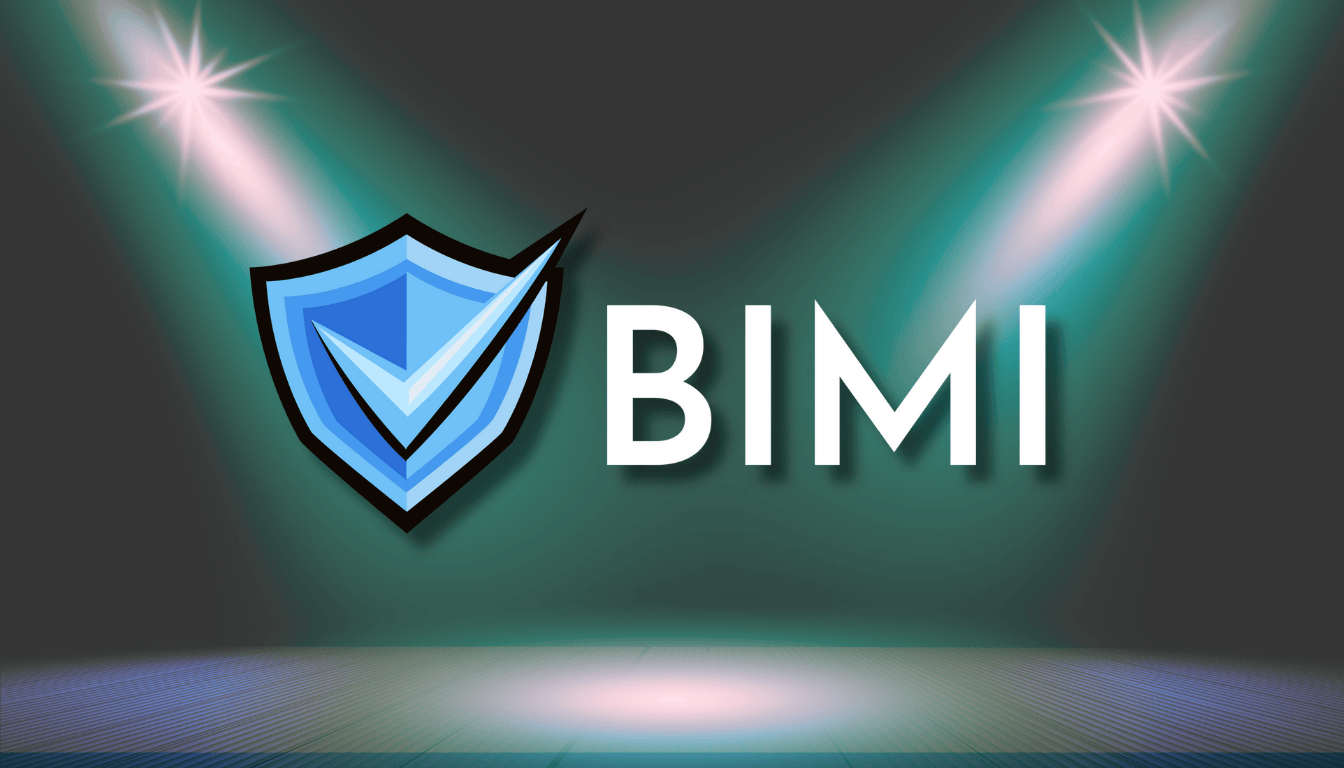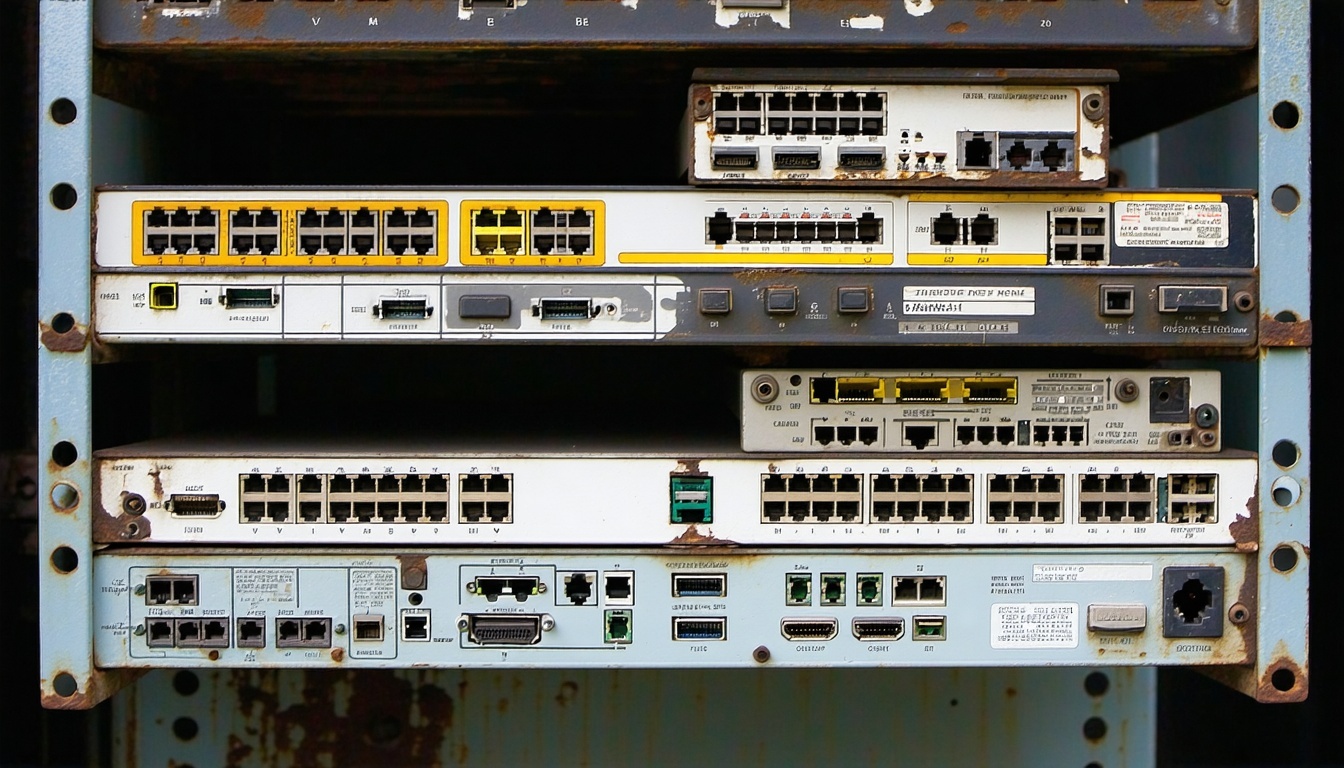SVG Tiny 1.2: Essential Facts for Marketing Directors on BIMI Logo Compliance
Why SVG Tiny 1.2 Is the BIMI Standard
SVG Tiny 1.2 is a specialized version of the Scalable Vector Graphics (SVG) format designed for maximum compatibility and efficiency across devices, including mobile phones and email clients. Unlike standard SVG, SVG Tiny 1.2 strips out unnecessary features, keeping file sizes small and ensuring reliable rendering on all BIMI-supported platforms. For BIMI, this format is mandatory. Logos in any other format will fail validation and not display in inboxes.
Key Features and Requirements of SVG Tiny 1.2
- Lightweight and Efficient: Optimized for devices with limited resources, ensuring fast load times and consistent display.
- Vector-Based: Maintains crisp quality at any size, unlike PNG or JPEG, which can appear pixelated.
- Square Dimensions: BIMI logos must be perfectly square to display correctly in all email previews—use design tools to set your artboard or canvas accordingly.
- Title Tag: The SVG file must include a correctly formatted <title> tag right after the <svg> element. This tag is essential for accessibility and BIMI validation, and should be concise and descriptive (max 65 characters).
- No Embedded Raster Images: Avoid including PNG or JPEG images inside the SVG, as this breaks BIMI compliance.
- Secure Hosting: The SVG file must be hosted on a secure (HTTPS) domain to pass BIMI checks.
Common Pitfalls and How to Avoid Them
- Incorrect Format Export: Many design tools default to standard SVG or SVG 1.1—always select SVG Tiny 1.2 when exporting.
- Missing or Incorrect Title Tag: Add or edit the <title> tag manually if your design software omits it.
- Non-Square Logos: Use your design tool’s artboard settings to ensure a perfect square; otherwise, your logo may be distorted or rejected.
- Excess Metadata or Unsupported Elements: Clean your SVG of unnecessary metadata and unsupported features using validation tools or manual editing.
How to Validate and Implement Your SVG Tiny 1.2 Logo
- Validate with Tools: Use online SVG validation tools to check for compliance with SVG Tiny 1.2 and BIMI standards.
- Test for BIMI Compliance: Run your SVG through a BIMI validator to catch any issues before publishing.
- Secure Hosting: Upload the final, validated SVG to a secure, SSL-enabled domain and use this URL in your BIMI DNS record.
Why Getting SVG Tiny 1.2 Right Matters for Marketing
A BIMI-compliant SVG Tiny 1.2 logo ensures your brand stands out in customer inboxes, reinforcing trust and recognition at every email touchpoint. Non-compliance means your logo won’t display, undermining your investment in email branding and potentially confusing recipients.
Need help creating a BIMI-compliant SVG Tiny 1.2 logo?
Explore our FAQ on How to Create a BIMI Logo that Meets All Key Requirements for a step-by-step branding guide.
SVG Tiny 1.2 is mandatory: Only this format ensures BIMI logo display across all email clients.
Title tag required: Don’t forget to add a concise, descriptive title tag for BIMI validation.
Square and secure: Make your logo perfectly square and host it on an HTTPS domain for full compliance.