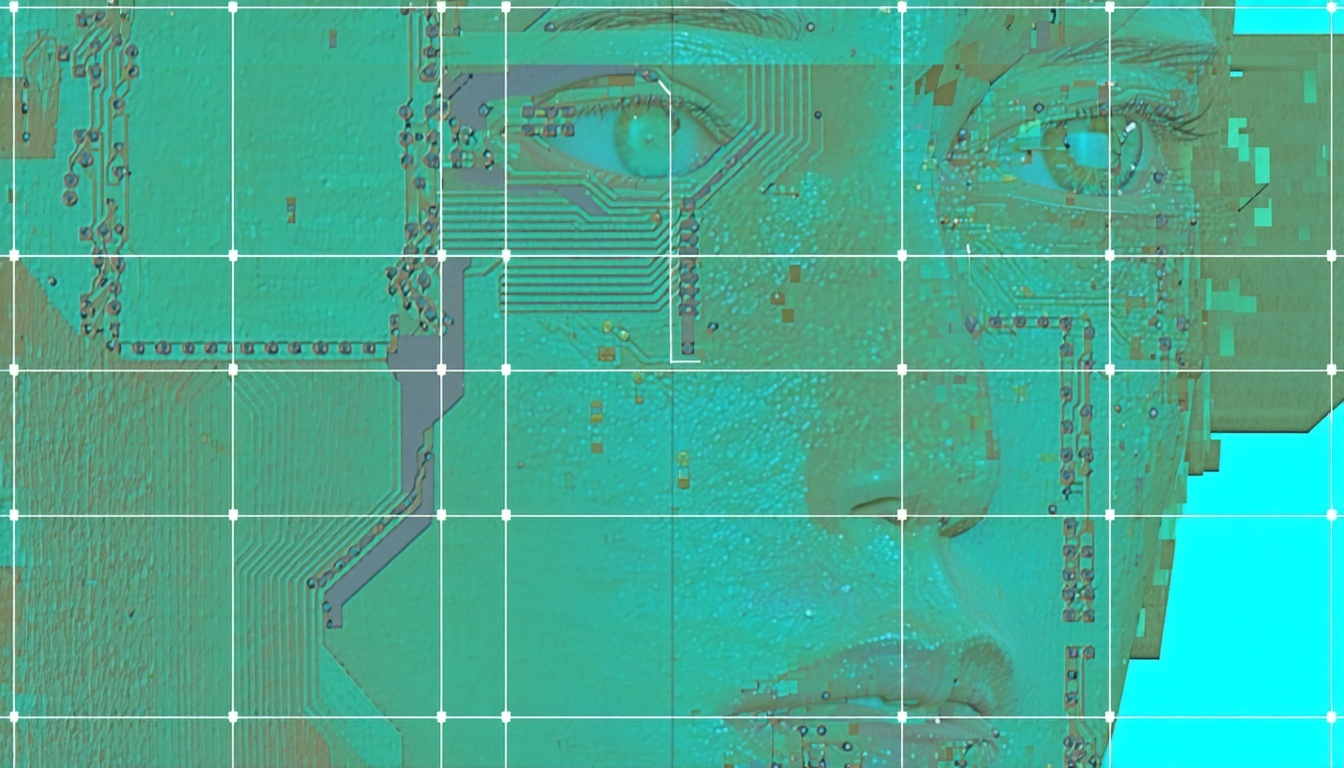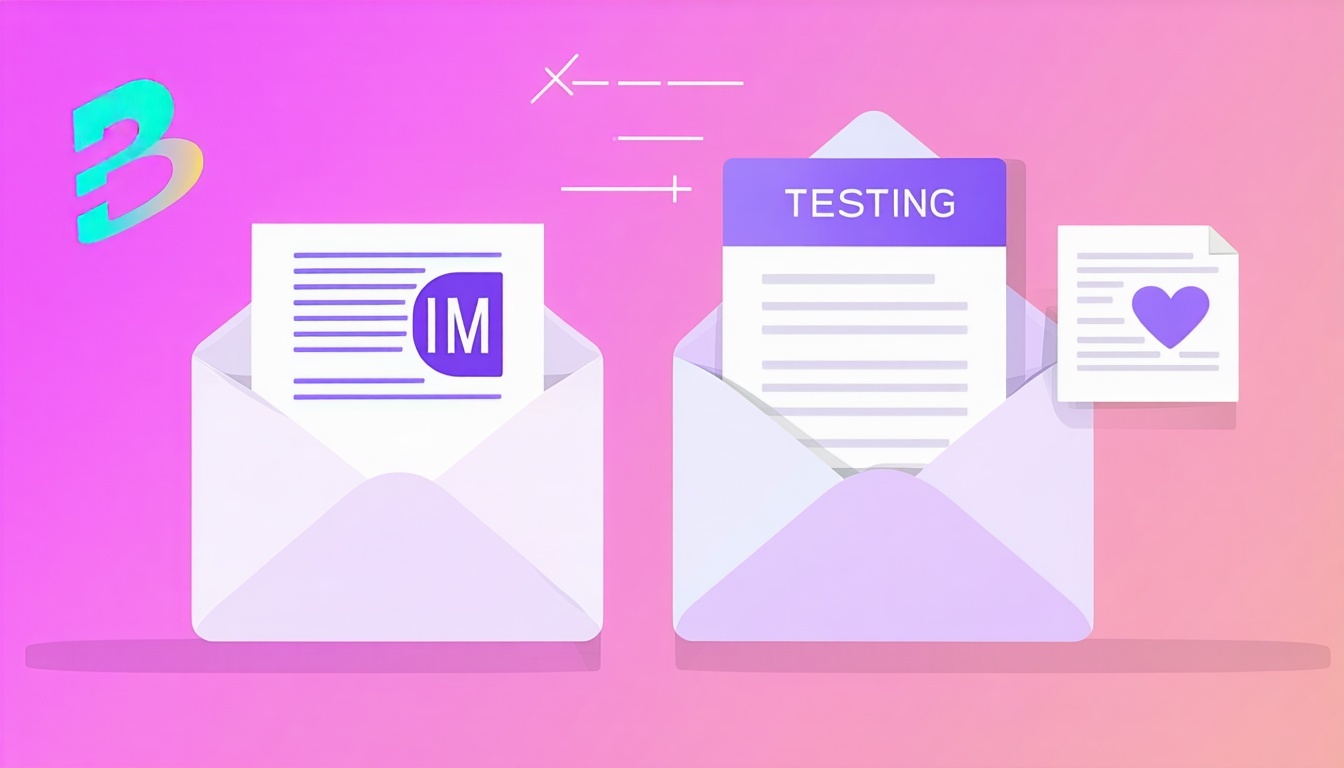How to verify your BIMI record implementation: Tools and techniques
Verifying your BIMI record is a crucial step to ensure your brand logo displays correctly in inboxes.
Why Verifying Your BIMI Record Matters
Accurate BIMI record implementation is essential for your logo to appear in supported email clients. Even small errors in your DNS record, SVG logo, or Verified Mark Certificate (VMC) can prevent your brand from being displayed, impacting trust and deliverability. Verification ensures your setup is compliant and ready for inbox display.
Essential Tools for BIMI Record Verification
Online BIMI Record Checkers
- MxToolbox BIMI Lookup: Enter your domain to get a full diagnostic of your BIMI record, including syntax, DMARC policy, image format, and certificate presence. It provides error messages and actionable recommendations for any issues detected.[1]
- EasyDMARC BIMI Checker: Instantly checks your BIMI record, logo, and VMC certificate. It highlights missing or incorrect elements and offers suggestions for fixes.[2][3]
- Red Sift BIMI Checker: Verifies your BIMI record and overall email security setup, ensuring you’re BIMI-ready and providing guidance if you’re not.[4]
- ZeroBounce BIMI Checker: Confirms the presence and compliance of your BIMI record, SVG logo, and VMC certificate, with clear pass/fail results and direct feedback.[5]
- Mailhardener BIMI Validator: Validates your DNS record and VMC, cross-checking with BIMI standards for full compliance.[6]
What These Tools Check
- BIMI DNS Record: Verify presence and correctness of the BIMI DNS TXT record
- DMARC Enforcement: Confirm proper DMARC enforcement (policy set to “quarantine” or “reject”)
- SVG Logo Compliance: Check SVG logo accessibility and compliance with BIMI specifications
- VMC Certificate Status: Validate validity and accessibility of the VMC certificate (if required)
- Record Syntax Validation: Identify syntax errors or missing fields in your BIMI record
How to Use BIMI Verification Tools
- Domain input: Enter your sending domain into the BIMI checker tool.
- Results review: Review the results for your BIMI record, logo URL, and VMC certificate.
- Implement corrections: Follow any recommendations or warnings to correct errors in your DNS, logo file, or certificate.
- Validation retest: Retest after making changes to confirm full compliance.
Best Practices for BIMI Record Validation
- Enforce DMARC at 100%: Always verify DMARC is enforced at 100% before checking your BIMI record, as BIMI will not display without it.
- Cross-validate with multiple tools: Use multiple tools to cross-validate your record and catch issues that one tool might miss.
- SVG logo accessibility: Ensure your SVG logo is accessible via HTTPS and meets all technical requirements.
- Ongoing monitoring: Regularly monitor your BIMI record, especially after DNS or certificate changes.
Common Issues and Troubleshooting Tips
- No BIMI record found: Confirm the TXT record is published at default._bimi.yourdomain.com.
- Logo not displaying: Check SVG compliance, HTTPS accessibility, and correct URL in the record.
- VMC errors: Ensure the certificate is valid, matches your domain and logo, and is accessible.
- DMARC not enforced: Update your DMARC policy to “quarantine” or “reject” at 100% enforcement.
Need help verifying your BIMI record or troubleshooting issues?
Our consultancy can guide you through validation, compliance, and ongoing monitoring to ensure your brand logo displays perfectly.
Find more guidance in our BIMI validation and troubleshooting FAQ section.
Verifying your BIMI record with trusted tools is the key to a successful BIMI launch. By checking DNS, DMARC, logo, and certificate compliance, you ensure your brand stands out in every inbox.