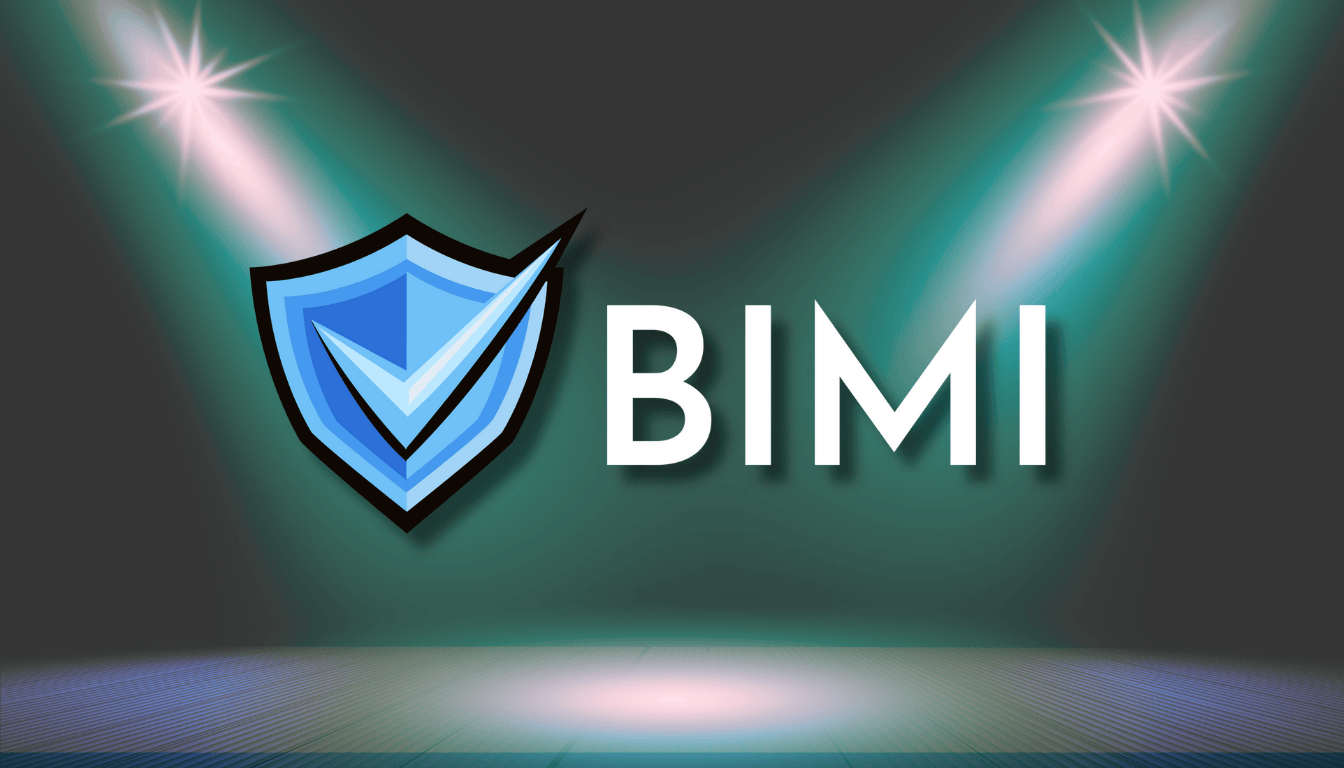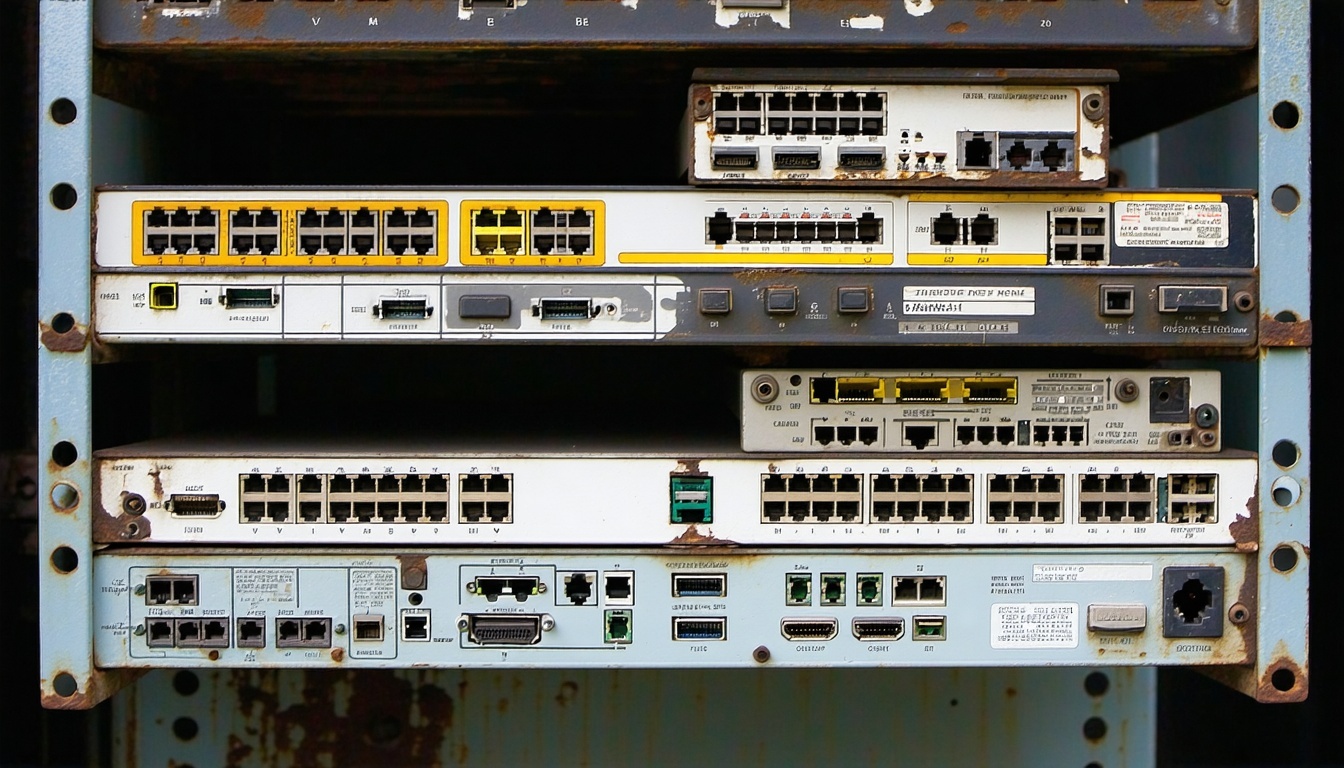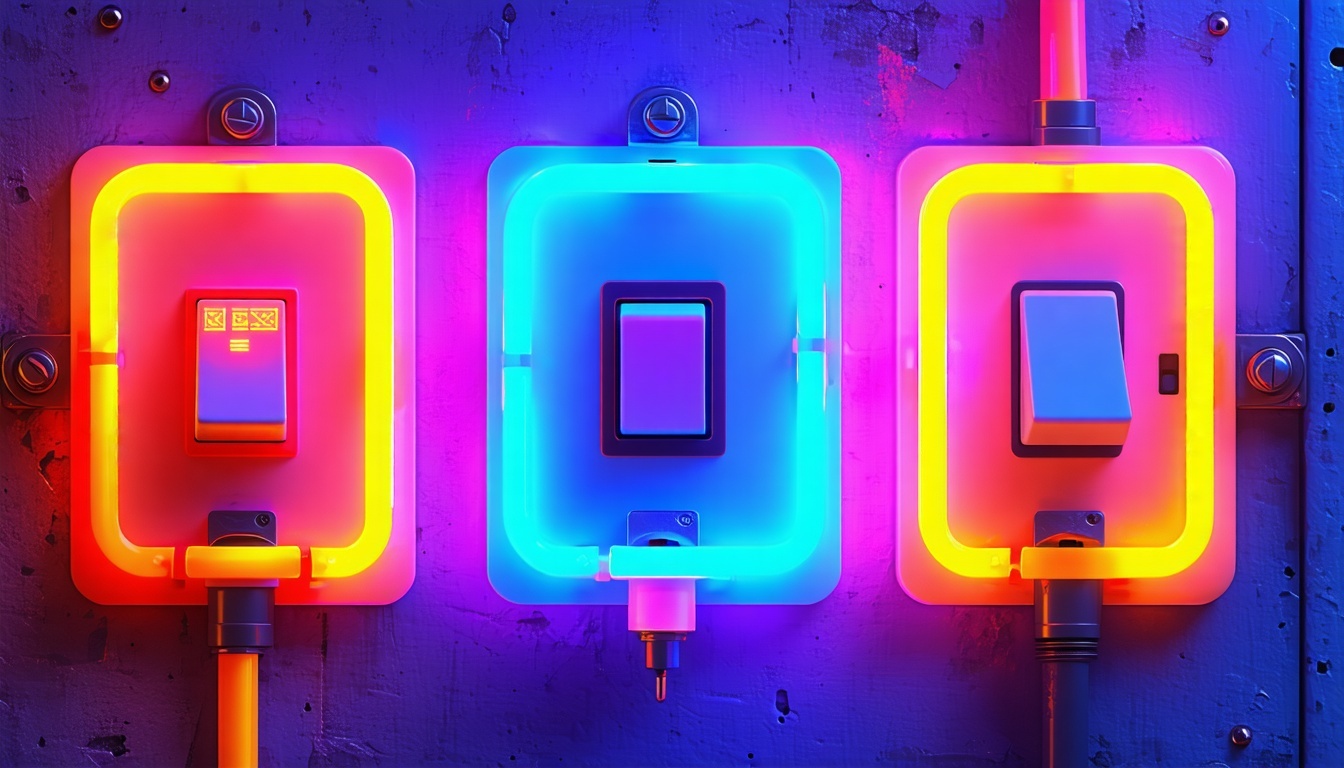
Authentication Alignment Issues: Why Your SPF and DKIM Might Not Be Working Properly
SPF and DKIM misalignment is a leading cause of email delivery failures and DMARC non-compliance. Here’s how alignment works and how to fix it.
What Is SPF and DKIM Alignment?
SPF and DKIM are email authentication protocols, but for DMARC compliance, it’s not enough for them to simply pass-they must also be “aligned.” Alignment means the domain authenticated by SPF or DKIM matches the domain in the visible “From” address that recipients see.
- SPF Alignment: The domain in the Return-Path (MailFrom) must match the domain in the “From” address. Alignment can be “strict” (exact match) or “relaxed” (same organizational/root domain).
- DKIM Alignment: The domain used to sign the DKIM key must match the “From” address domain. Again, this can be strict or relaxed.
Why Alignment Matters for DMARC
DMARC requires at least one of SPF or DKIM to both pass authentication and be aligned with the “From” domain. Without alignment, even authenticated emails can fail DMARC, leading to messages being rejected or sent to spam.
- Prevents spoofing and phishing: Ensures only authorized senders can use your domain.
- Improves deliverability: Aligned emails are less likely to be marked as spam.
- Meets modern security standards: Major providers like Google and Yahoo require alignment for high-volume senders.
Common Causes of Alignment Failures
- Mismatched Domains: The Return-Path or DKIM signing domain differs from the visible “From” address. This is common with third-party senders (e.g., Mailchimp, SendGrid) using their own domains.
- Forwarding Issues: SPF often breaks when emails are forwarded, as the forwarder’s server is not in your SPF record, causing alignment to fail.
- Strict Alignment Mode: If your DMARC policy is set to strict alignment, even subdomain differences can cause failures.
- Multiple SPF Records: Having more than one SPF record for a domain causes validation errors and alignment failures.
- Misconfigured DKIM: The DKIM signature must be generated with a domain matching the “From” address; otherwise, alignment fails.
How to Fix Alignment Issues
- Configure SPF and DKIM for Your Domain: Ensure all sending services use your domain in the Return-Path and DKIM signature.
- Set Custom Return-Path: For third-party services, update settings to use a Return-Path that matches your “From” domain.
- Choose the Right Alignment Mode: Use “relaxed” alignment for more flexibility, allowing subdomains to match the root domain.
- Avoid Multiple SPF Records: Use only one SPF record per domain and keep it under the 10 DNS lookup limit.
- Monitor with DMARC Reports: Regularly review DMARC reports to identify misalignments and authentication failures.
- Coordinate with Vendors: Work with third-party senders to ensure they support SPF and DKIM alignment for your domain.
Best Practices for Ongoing Alignment Success
- Audit all sending sources regularly: Ensure all platforms and services are properly authenticated.
- Use DMARC monitoring tools: Catch and resolve misalignment issues quickly and proactively.
- Educate teams: Emphasize the importance of using your domain for both Return-Path and DKIM signatures.
- Test changes before enforcing: Validate SPF, DKIM, and DMARC configurations before applying strict policies.
Struggling with SPF or DKIM alignment?
Contact our agents for expert help ensuring your emails pass authentication and reach the inbox!
Explore our FAQ on How to Conduct an Email Authentication Audit Before BIMI Implementation for a step-by-step readiness guide.
Alignment is critical: SPF and DKIM must match your “From” address for DMARC to pass.
Third-party senders: Configure Return-Path and DKIM to use your domain, not the vendor’s.
Monitor and adjust: Use DMARC reports to quickly spot and fix alignment issues for better deliverability and security.