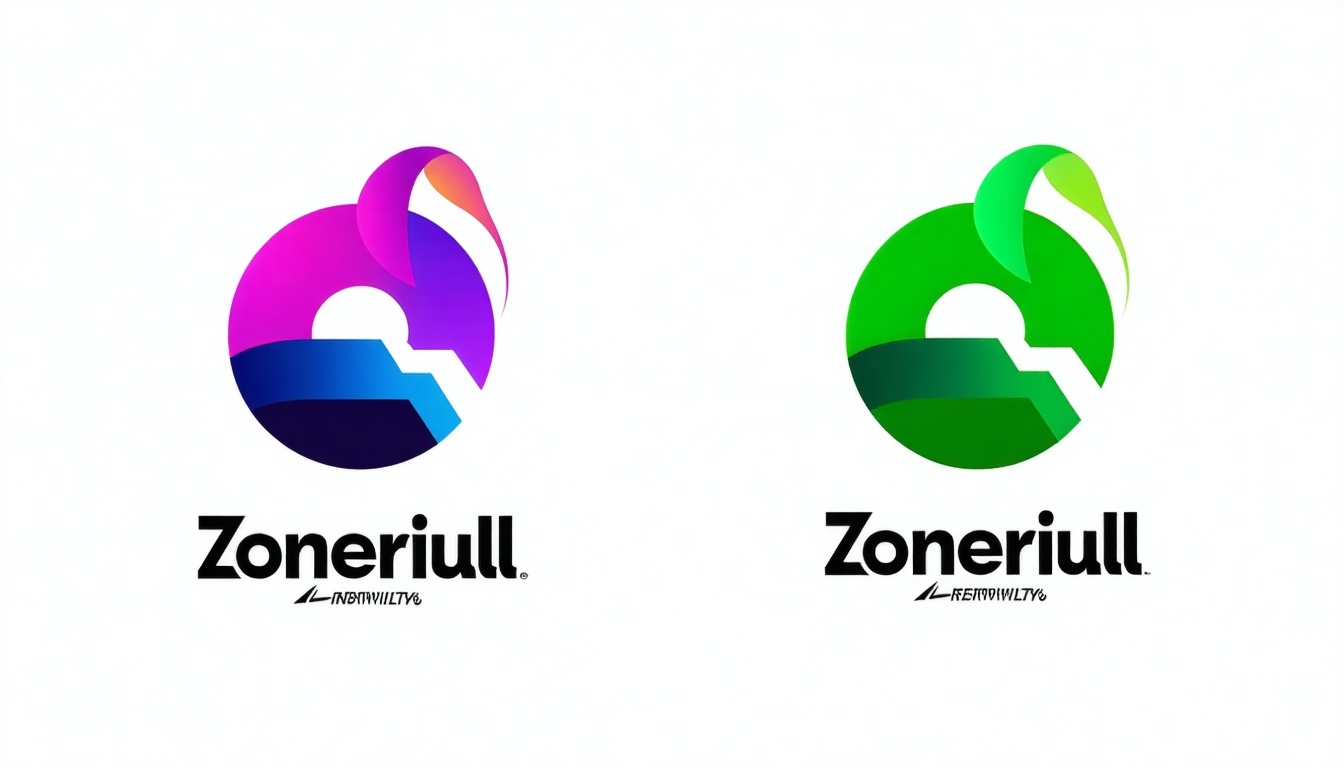Can Different Business Units Use Different Logos with BIMI? Multi-Brand Strategy Explained
BIMI (Brand Indicators for Message Identification) empowers organizations to display their brand logos in email inboxes, but how can multi-brand companies manage different logos for various business units? Here’s how to implement a multi-logo BIMI strategy.
Why Use Different Logos for Business Units with BIMI?
Organizations with multiple business units or brands often need to display distinct logos for each in customer inboxes. BIMI allows for this flexibility, enhancing brand recognition and trust for each business unit while maintaining centralized email security and authentication standards.
How BIMI Supports Multiple Logos
- BIMI Selectors: BIMI selectors let you assign different logos to the same domain or to subdomains, enabling each business unit to display its unique logo. Each selector requires its own DNS TXT record and logo file.
- Separate BIMI Records: You can publish unique BIMI records for each business unit’s domain or subdomain. Each BIMI record points to a specific SVG logo and, if required, a Verified Mark Certificate (VMC) for that logo.
- VMC Requirements: If using VMCs, you need a separate certificate for each logo. Each VMC must be associated with the specific logo and trademark it represents. This ensures compliance and proper logo display for every business unit.
Multi-Brand BIMI Implementation Steps
- Assign Domains or Subdomains: Give each business unit its own domain or subdomain if possible (e.g., brandA.example.com, brandB.example.com).
- Configure DMARC, SPF, and DKIM: Ensure each domain or subdomain is authenticated with DMARC set to "quarantine" or "reject," and has properly configured SPF and DKIM records.
- Create and Host SVG Logos: Prepare BIMI-compliant SVG Tiny PS logos for each business unit. Host each logo on a secure (HTTPS) server.
- Publish BIMI DNS Records: Add a BIMI TXT record for each domain or subdomain, referencing the correct logo and VMC file if required.
- Obtain VMCs as Needed: Purchase a separate VMC for each unique logo. Each VMC must match the logo and the business unit’s trademark registration.
- Test and Monitor: Use BIMI testing tools to verify correct logo display and monitor ongoing compliance for all business units.
Common Pitfalls and How to Avoid Them
- Insufficient VMC Coverage: Each logo needs its own VMC. Attempting to use a single VMC for multiple logos will result in display failures.
- DNS Record Errors: Incorrect or missing BIMI records for any business unit can prevent logo display. Double-check all DNS entries for accuracy.
- Logo Format Issues: All logos must be in SVG Tiny PS format, square, and meet BIMI technical requirements. Non-compliant logos will not display.
Final Checklist for Multi-Brand BIMI Strategy
- Unique domain or subdomain for each business unit: Assign a distinct domain or subdomain to every business unit for clear separation and branding.
- DMARC, SPF, and DKIM configured for each domain/subdomain: Ensure all authentication protocols are properly set up for every domain or subdomain.
- BIMI-compliant SVG logo for each business unit: Prepare and use a BIMI-compliant SVG Tiny PS logo for each business unit.
- Separate BIMI TXT record and VMC for each logo: Publish a unique BIMI TXT record and obtain a Verified Mark Certificate for every distinct logo.
- Secure logo hosting (HTTPS): Host all SVG logo files on a secure, HTTPS-enabled server.
- Regular testing and monitoring: Continuously test and monitor BIMI implementation and authentication to ensure consistent logo display and compliance.
Need help managing BIMI for multiple business units?
Contact our support agents for expert guidance on multi-brand BIMI strategy and compliance.
Find more answers in our VMC and BIMI FAQ section.
Each business unit can display its own logo with BIMI by publishing unique DNS records and obtaining separate VMCs—ensure all technical and trademark requirements are met for seamless multi-brand email branding.