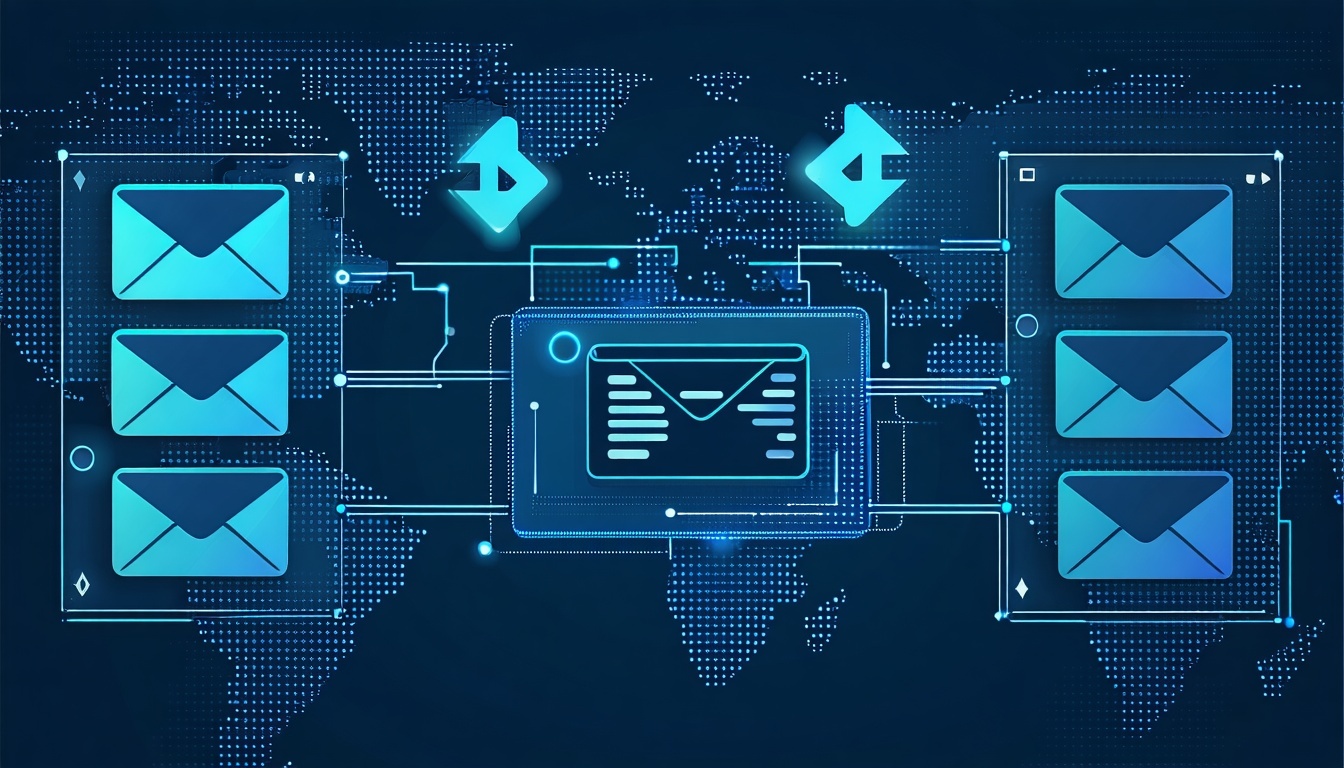
DKIM Implementation Guide: Common Pitfalls and How to Avoid Them
Why DKIM Matters for Email Security and BIMI
Domain Keys Identified Mail (DKIM) is a critical email authentication protocol that verifies message integrity and sender legitimacy. DKIM is essential for BIMI (Brand Indicators for Message Identification) because only properly authenticated emails can display your brand logo in the inbox. However, DKIM setup is prone to several common pitfalls that can undermine both security and deliverability.
Common DKIM Pitfalls and How to Avoid Them
- Missing or Incorrect Public Key in DNS: If the DKIM public key isn’t published or is formatted incorrectly in your DNS, authentication will fail. Always use a DKIM record generator and validate your DNS entries for syntax errors.
- Weak or Outdated Key Length: Using keys shorter than 1024 bits (e.g., 512 bits) makes your DKIM vulnerable to attacks. Use at least 1024-bit keys—2048-bit is recommended—and rotate them every 6–12 months.
- Alignment Issues: The domain in the DKIM signature (d= value) must match the domain in the “From” address. Misalignment leads to authentication failures and can break DMARC compliance.
- Selector Mismatch: The selector in your DNS record must match the selector in your email header. Even a single-character mismatch can cause failures.
- Incorrect Formatting: DKIM records must be a single, unbroken string in DNS. Line breaks, unescaped semicolons, or missing fields (like v=DKIM1 or k=rsa) will invalidate the record.
- Forgetting to Enable DKIM Signing: Publishing the DNS record isn’t enough—ensure DKIM signing is enabled on your mail server or with your email provider.
- Ignoring Subdomains and Third-Party Vendors: If you send mail from subdomains or use third-party services, each must have DKIM properly configured to avoid gaps in authentication.
- Not Monitoring or Testing: Regularly test your DKIM setup and monitor DMARC reports to catch issues early. After any changes, send test emails and verify DKIM passes.
Best Practices for Reliable DKIM Implementation
- Use strong, regularly rotated keys: 1024–2048 bits.
- Double-check DNS formatting and selector alignment: Ensure correct syntax and matching selectors.
- Align DKIM domains: The domain in the DKIM signature should match your “From” address.
- Test after every update: Monitor authentication results with DMARC reports.
- Coordinate with third-party senders: Ensure all vendors implement DKIM correctly.
- Revoke old or compromised keys: And remove them from DNS to prevent misuse.
Troubleshooting DKIM Failures
- Check for DNS propagation delays: Changes may take up to 48 hours.
- Review DMARC and DKIM failure reports: Look for clues about what’s failing and why.
- Verify no message content is altered after signing: Ensure that forwarding or security tools aren’t modifying the message.
- Consult your email service provider’s documentation: Follow platform-specific guidance to troubleshoot authentication issues.
DKIM, SPF, and DMARC-A Unified Approach for BIMI
DKIM is most effective when combined with SPF and enforced DMARC policies. This trio not only protects your domain from spoofing and phishing but is also required for BIMI logo display in inboxes.
Need help with DKIM setup or troubleshooting?
Explore our FAQ on SPF Records Explained to ensure your entire authentication chain is BIMI-ready.
Strong keys and alignment: Use 1024+ bit keys and ensure DKIM domain matches your “From” address.
DNS accuracy: Avoid syntax errors, selector mismatches, and formatting problems.
Continuous monitoring: Test, rotate keys, and review DMARC reports to maintain robust DKIM authentication.



